3 min read . January 10, 2023
Browser extensions are nifty add-ons that boost the capabilities of Google Chrome. Easily installed from the Chrome Web Store, they address a wide range of needs, including productivity enhancement and offering weather data forecasts with just a click on a weather chrome extension. Their popularity has skyrocketed thanks to their ability to personalize and enrich users’ browsing experiences. They leverage Google Chrome’s extensive reach. What’s more, their open-source nature fosters innovation and collaboration among developers.
Among these handy extensions are weather-based tools that deliver real-time weather updates straight to your browser. Crafted for convenience and ease of use, these extensions enable users to effortlessly access current conditions, forecasts, and other pertinent information without leaving their browser or scouring separate weather websites. UV Weather stands out as one of the most sought-after and sophisticated weather extensions, consistently earning top rankings among its user base. This exceptional tool has undoubtedly carved a niche for itself in the world of browser enhancements.
UV Weather, AI-Powered Weather Forecasting
UV Weather, developed by Comfable, is a female-founded Canadian company. They launched an AI-powered global weather forecasting tool with hyperlocal accuracy in July 2020 after a few months of internal testing.
Currently available on Chrome, the UV Weather chrome extension brings the weather information you need to plan your day, no matter where you are in the world. Amassing more than 100,000 active users across 190 countries who rely on it for daily planning, UV Weather is swiftly establishing itself as an essential and trustworthy tool for individuals worldwide. Thanks to its impressive capabilities and easy-to-navigate interface, this remarkable chrome extension has earned a solid reputation as a dependable source of weather information within the Chrome browser space.
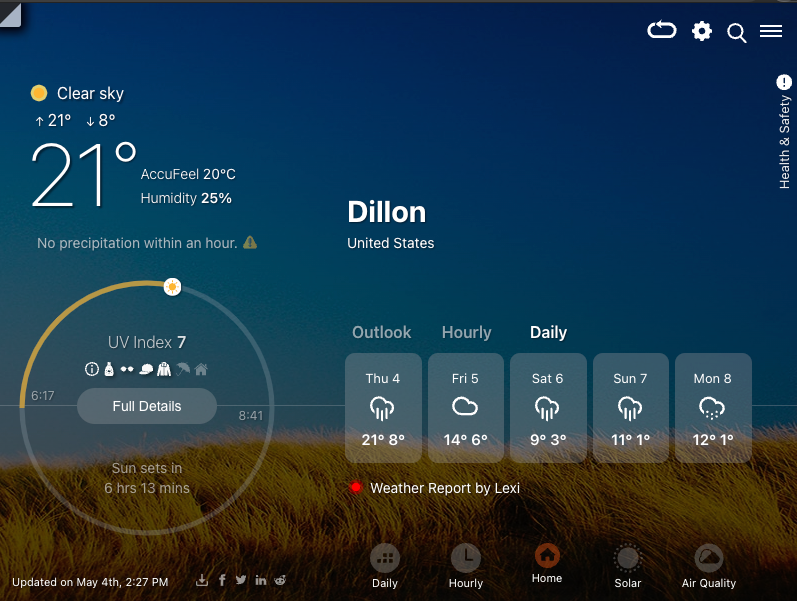
UV Weather powered by Chat GPT 4
Key Features of the UV Weather Extension
UV Weather extension offers a convenient way to access weather information, keeping you informed about current conditions and forecasts. Supporting multiple locations, it enables seamless switching between cities or regions. The temperature is displayed directly in your browser toolbar, ensuring you’re always prepared for outdoor activities.
Looking for more than just temperatures? The UV Weather chrome extension has got your back, offering a wealth of data on wind, probability of precipitation (POP), humidity, and more. If visual elements capture your attention, a Live Radar map—a Pro feature—provides dynamic weather pattern insights. Additionally, this incredible weather chrome extension keeps you well-equipped for any scenario with alerts and warnings.
Bored by traditional weather reports? Embrace engaging AI-powered news-style reports—a standout Pro feature of this weather chrome extension. You’ll also gain access to detailed forecasts covering wind direction, speed, gusts, and hourly air quality predictions. Health enthusiasts will value real-time Air Quality Index updates and pollutant concentration levels. Worried about staying safe during extreme weather? The UV Weather extension offers essential advice on weather-related health and safety precautions.
This fantastic extension goes beyond daily forecasts by delivering minute-to-minute precipitation updates and a 30-day extended outlook. It also includes an overall forecast to keep you informed about general trends. Sun-lovers (and avoiders) can celebrate too! Solar times such as sunrise and sunset are displayed alongside AccuFeel—an accurate “Feels Like” temperature—to help craft your perfect day.
UV Weather provides dark and light themes, catering to users’ visual preferences. The weather chrome extension seamlessly switches to dark mode at night for a comfortable experience. With a dark browser theme, the white badge icon ensures better visibility. Large temperature and UV numbers in the toolbar badge offer quick access to crucial information.
How to Install UV Weather
Installing the UV Weather extension is incredibly easy! Simply click the “Add to Chrome” button on the UV Weather extension page. That’s it! The UV Weather chrome extension should now be installed in your browser, ready for use. You’ll see an icon for it in your browser toolbar, where you can access all of its fantastic features with just a few clicks. Enjoy staying updated with weather information like never before!

